Step-By-Step Videos
A staff person with YL Connect access will need to complete the arrival form in YL Connect Camp. The videos below depict the arrival form. If your area does not have a staff person, please reach out to your region.
Frequently Asked Questions
How can I avoid sending the Health Form link to parents/guardians who have already completed it?
❮
To prevent confusing parents/guardians by resending the Health & Consent Form link to parents/guardians who have already completed or started the form, use the filters in the “Send Individualized Email” flow to only show campers with a status of “Not Started”. Alternatively, you can check the health form application in Staff Resources. This is the source of truth for all health forms for your area. It will include health forms even if the parent did not use the Registrant ID and Access Code when completing the health form.
- Go to healthform.younglife.org
- Select Admin Log in
- Go to Current Year Tab
- Sort by Camp/Session and Week/ Guest Types Camper and Leader/ Form Status
- Use the “Send Individualized Email” form to send to all campers and leaders who are not on this list as Completed, Started or Awaiting Physician’s Signature
Good question! Currently the list is sorted differently from most other sorting methods you are probably familiar with and is currently sorted by last name ascending (Z-A) and grouped by:
- Campers
- Leaders
- Other Guest Types
We are working to make this function more intuitive and appreciate your patience in the meantime!